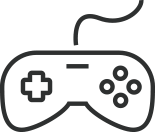


Supplier brand campaigns become easy and highly effective using Liquid Barcodes loyalty marketing technology.
When retailers do a campaign using our system, their brand partners benefit from the same traffic drivers, distribution and insight tools that retailers use for their own programs. As a retailer using our platform, you can these advanced marketing capabilities to support your suppliers and partners.
In many cases, supplier brands pay significant fees to marketing agencies to develop digital campaigns that you can offer them, with templates such as our probability or performance based games. You can even help supplier brands drive trials of their (new) products with coupon/reward redemption in your stores.
Supplier brands can also access your partner dashboard to see real-time performance on their campaigns. This makes it easy for you and your suppliers to have a continuous dialogue around the campaign and optimise it while it is running.
Coupons and rewards can provide a good incentive for consumers to share marketing permission with brands, making coupons an important strategic tool to collect consent for your broader digital marketing. An instant reward of a free product is attractive for consumers, so make sure that product is being claimed in your stores.
You can distribute your offers by app, sms, e-mail, web, social, bots and print. The starting point can be any marketing channel, such as out-of-home advertisement, Facebook or banner ads.
Using API integration, any content (coupons, games, surveys) can easily be distributed to consumers, and this API information can be found on Liquid Barcodes’ developer site.
You can also promote your consumer app as a distribution channel for your coupons and games.
Supplier brand campaign example in a retailer’s app – Coca-Cola
With Liquid Barcodes loyalty marketing platform you can drive product trials and increase the purchase frequency of key products. Consumers get a unique coupon and redeem this in-store, thereby closing the loop on your campaigns.
Immediately at redemption (or delayed e.g. with an hour) you can do follow-up actions to this particular consumer 1:1. The follow-up can be a survey (e.g. how well did they like your product) or simply a coupon with limited time to redeem, which drives the next purchase.
Here we explain how to activate paid media, and you can learn how to activate and increase followers in social media here.
As a supplier brand partner to a retailer using an app powered by Liquid Barcodes technology, you can also use smart SMS flows in order to help drive app downloads as part of the campaign.
Supplier brand campaign example SMS – Red Bull
Our case studies and articles are available here. For ideas for brands, enjoy this article which describes the Coca-Cola Zero Social Trial, and also this great case study from Red Bull.
If your partner or supplier does not already have dashboard access to your programme, or if there is a new party such as a marketing agency that needs to integrate with our loyalty marketing platform APIs, please request access using the form below.
For any new integration, the agency contacts will get test credentials for the required API functions, You can also refer them to our developer’s page for APIs and integration guides.
Once the supplier brand and integration party have their credentials, the following steps are required to set up a brand campaign:
1) You the retailer set up the partner campaign and define the partner under “receivers”. You define the supplier brand’s campaign period(s).
2) The supplier brand sets up their campaign(s) in their dashboard as an SMS or e-mail campaign if they want Liquid Barcodes to distribute the campaign (use the “IssueRequest” function of the Coupon API). The supplier brand can also set up a codes campaign from the dashboard. The codes wizard is used for API distribution through web, social, bots or own distribution (use the “GetContent” function of the Coupon API).
We recommend our retail customers use a campaign briefing form to ensure a clear understanding and agreement with their partners for campaigns before these are set up.
Once the campaign has been created, both the supplier brand and retailer have real-time access to campaign stats.
Note if the retailer and supplier brand agree to set up a campaign where the default delivery channel is into the retailer’s app, the entire campaign must be set up in the retailer’s dashboard.
On first log in, you will be required to accept our Terms & Conditions.
[contact-form-7 404 "Not Found"]
[contact-form-7 404 "Not Found"]

For more technical information on API integration options, visit our developer page.
READ MORE



For dashboard tutorial videos for campaign creation, analytics and user support.
READ MORE
| Country | Price per SMS |
|---|---|
| Angola | 0.039 EUR |
| Australia | 0.043 EUR |
| Austria | 0.05 EUR |
| Bahrain | 0.022 EUR |
| Belize | 0.088 EUR |
| Botswana | 0.058 EUR |
| Canada | 0.007 EUR |
| Czech republic | 0.057 EUR |
| Denmark | 0.26 DKK |
| Egypt | 0.065 EUR |
| El Salvador | 0.028 EUR |
| Estonia | 0.048 EUR |
| Eswatini | 0.065 EUR |
| Finland | 0.051 EUR |
| France | 0.067 EUR |
| Germany | 0.066 EUR |
| Ghana | 0.055 EUR |
| Greece | 0.042 EUR |
| Guatemala | 0.039 EUR |
| Honduras | 0.028 EUR |
| Hungary | 0.065 EUR |
| Ireland | 0.041 EUR |
| Kuwait | 0.054 EUR |
| Latvia | 0.042 EUR |
| Lesotho | 0.083 EUR |
| Lithuania | 0.024 EUR |
| Luxembourg | 0.048 EUR |
| Malawi | 0.06 EUR |
| Mozambique | 0.024 EUR |
| Namibia | 0.027 EUR |
| Netherlands | 0.059 EUR |
| Nicaragua | 0.028 EUR |
| Norway | 0.36 NOK |
| Oman | 0.061 EUR |
| Pakistan | 0.057 EUR |
| Panama | 0.033 EUR |
| Poland | 0.018 EUR |
| Portugal | 0.018 EUR |
| Puerto Rico | 0.003 USD |
| Qatar | 0.044 EUR |
| Saudi Arabia | 0.03 EUR |
| South Africa | 0.017 EUR |
| Spain | 0.041 EUR |
| Sweden | 0.33 SEK |
| Switzerland | 0.021 EUR |
| Tanzania | 0.073 EUR |
| UAE | 0.021 EUR |
| UK | 0.032 EUR |
| US | 0.008 USD |
| Vietnam | 0.055 EUR |
| Zambia | 0.073 EUR |
| Zimbabwe | 0.058 EUR |
| Please note: Errors and omissions excepted. | SMS prices may change on short notice due to price changes from operators. |