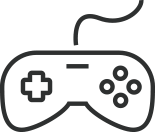



POS Integration gives all discounts with only one identification. Identify via payment or member card (physical, digital or contactless).
For a truly customer-focused experience, we recommend integrating our loyalty platform with your POS system.
Once implemented, it offers the simplest and most enjoyable experience in your store – offering “one-tap-benefits” that customers simply love.
A POS integration allows you to recognise and reward customers with the form of identification customers prefer. This can be a programme membership card or simply the payment method – be that physical, digital or contactless.
When the customer identifies herself, the POS will instantly access the full list of discount coupons, stamp/prepaid cards and any loyalty card stamps or rewards that this customer has, and the system will also automatically apply the conditions.
“One-tap” means the customer can receive her coupons, cards and loyalty benefits with that one simple identification.
Create Your Own Payment Method:
Use our white label payment system to create your own payment method. Customers pay and receive loyalty benefits in one operation.
Payment led loyalty:
Customers register their own payment method, e.g. payment card or mobile payment, to identify themselves on purchase, thereby paying and receiving benefits in one combined step.
Using the payment card is the fastest and easiest way for your loyal customers to earn rewards and gives you comprehensive data on your customer’s transactions.
The simplest way to link a payment card and a mobile number is at the moment the card is first inserted in the payment terminal. Payment terminal providers can prompt the customer to input her mobile number if the card has not already been linked to an individual profile. If the card is already linked, the prompt does not happen, and the transaction data is captured for this known customer.
Customers can link payment card to their member profile through the app. This reduces time spent in store.
Mobile Payment:
Some mobile payment solutions can send the retailer’s own member ID to the point-of-sale system as part of the transaction. Customers create the link between the retailer’s app and the mobile payment app. The till then receives the member ID and connects her data to the Liquid Barcodes loyalty marketing platform.
Contactless e.g NFC (near-field-communications) or Beacons
The customer’s app identifies itself to the NFC or beacons in your store. The ID is sent to the POS which sends the data to Liquid Barcodes loyalty marketing platform.
Member Card:
A physical or digital member card with an ID that is scanned or punched on the POS.
There are multiple ways for the POS to handle the list of benefits it receives:
Customers Must Activate Coupons Before the Transaction:
The customer selects which coupons should be used in the next transaction (activates). If conflicting coupons have been approved, i.e. multiple coupons exist for the same product, a fall back solution for the till can be set up to give the best deal possible for the customer.
Show the Offers on the Till:
The list of coupons can be displayed on the till itself after identification.
On traditional employee-facing tills, the employee is presented with the customer´s available coupons and rewards. This creates the opportunity for a personalized conversation where the employee and the customer decide which coupons to use through a discussion.
On a self service till, the customer herself chooses which coupons she wants to use or save.
The Point-of-Sale Always Gives the Best Deal Possible:
This approach simply uses the coupons that gives the customer the best deal. Everything happens automatically, however the customer loses control over when coupons are used and retailer risks giving too many discounts.
See below for our infographic on the benefits of our in-store options:

For more technical information on POS integration options, visit our developer page.
READ MORE
| Country | Price per SMS |
|---|---|
| Angola | 0.039 EUR |
| Australia | 0.043 EUR |
| Austria | 0.05 EUR |
| Bahrain | 0.022 EUR |
| Belize | 0.088 EUR |
| Botswana | 0.058 EUR |
| Canada | 0.007 EUR |
| Czech republic | 0.057 EUR |
| Denmark | 0.26 DKK |
| Egypt | 0.065 EUR |
| El Salvador | 0.028 EUR |
| Estonia | 0.048 EUR |
| Eswatini | 0.065 EUR |
| Finland | 0.051 EUR |
| France | 0.067 EUR |
| Germany | 0.066 EUR |
| Ghana | 0.055 EUR |
| Greece | 0.042 EUR |
| Guatemala | 0.039 EUR |
| Honduras | 0.028 EUR |
| Hungary | 0.065 EUR |
| Ireland | 0.041 EUR |
| Kuwait | 0.054 EUR |
| Latvia | 0.042 EUR |
| Lesotho | 0.083 EUR |
| Lithuania | 0.024 EUR |
| Luxembourg | 0.048 EUR |
| Malawi | 0.06 EUR |
| Mozambique | 0.024 EUR |
| Namibia | 0.027 EUR |
| Netherlands | 0.059 EUR |
| Nicaragua | 0.028 EUR |
| Norway | 0.36 NOK |
| Oman | 0.061 EUR |
| Pakistan | 0.057 EUR |
| Panama | 0.033 EUR |
| Poland | 0.018 EUR |
| Portugal | 0.018 EUR |
| Puerto Rico | 0.003 USD |
| Qatar | 0.044 EUR |
| Saudi Arabia | 0.03 EUR |
| South Africa | 0.017 EUR |
| Spain | 0.041 EUR |
| Sweden | 0.33 SEK |
| Switzerland | 0.021 EUR |
| Tanzania | 0.073 EUR |
| UAE | 0.021 EUR |
| UK | 0.032 EUR |
| US | 0.008 USD |
| Vietnam | 0.055 EUR |
| Zambia | 0.073 EUR |
| Zimbabwe | 0.058 EUR |
| Please note: Errors and omissions excepted. | SMS prices may change on short notice due to price changes from operators. |